Exit Path triggers
What is a trigger?
Triggers allow you to do many things:- Locking doors
- Popping blocks
- Change flow type dynamically in the level
- Create jumpy blocks (no need to find an auto distance or stuff like that, touch the block and get a free jump)
- Change level's background color
- Fun: set a random skin to the player for the rest of the level
- Fun: create a color beam at the player's position
How to use triggers?
Triggers are just an additional tile type. You need to use an updated version of the designer to have them. The web designer here proposes them, or you can use an updated version of Xakaze's designer (see here). Then, the trigger type will be set using the "name" attribute of the tile. Use the following picture to set the trigger's name according to your needs: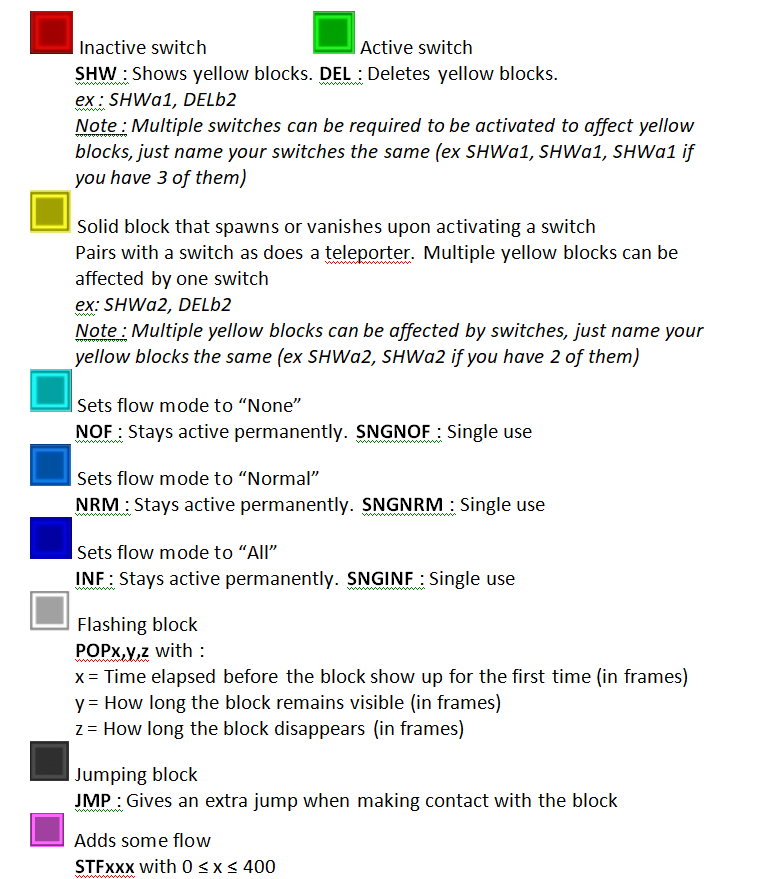
Additionnally, use:
- BEM to create a beam
- SKN to set a random skin
- COL[val] to set the background color where you set val to RND to obtain a random color, or a hexadecimal ARGB value ex: COL0xFFABCDEF