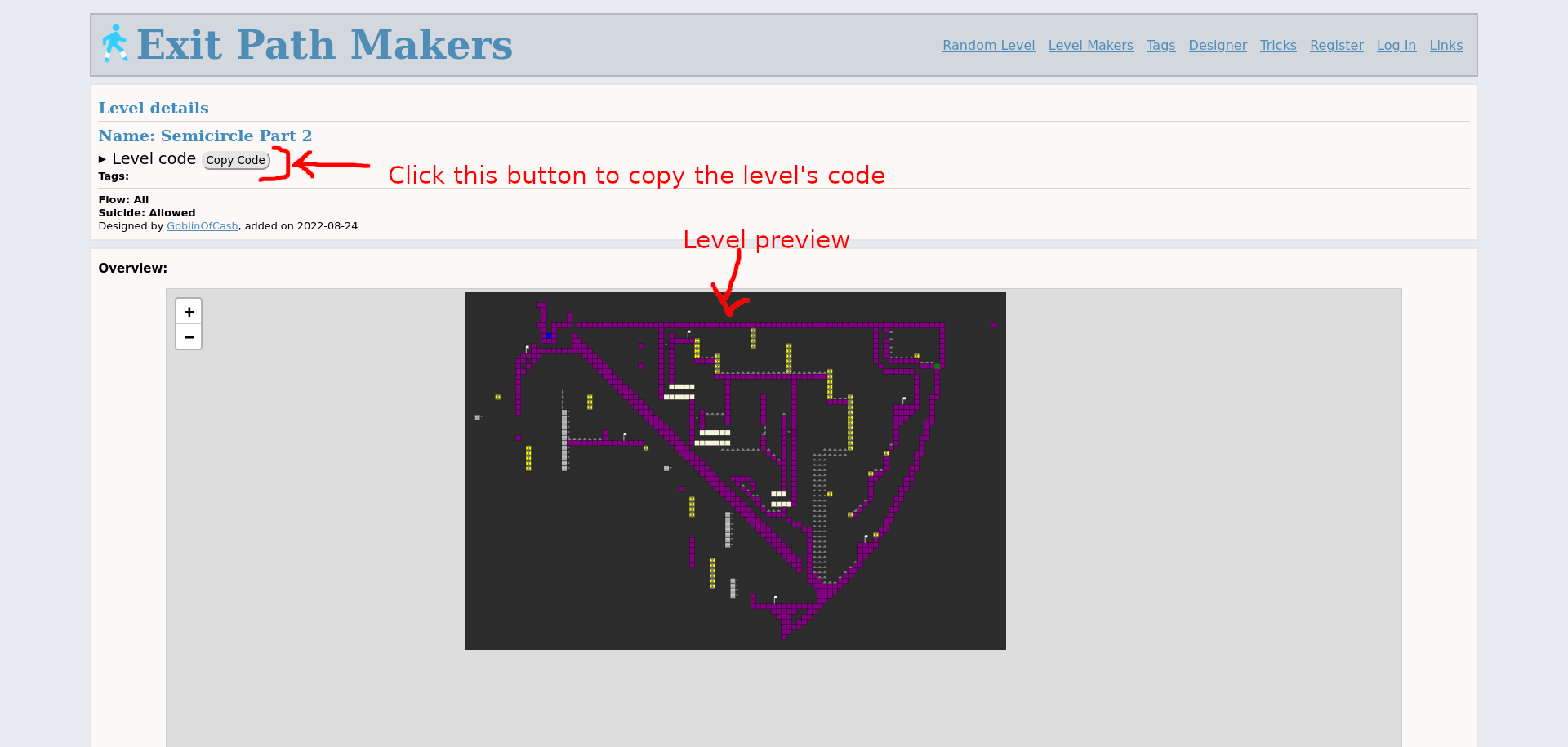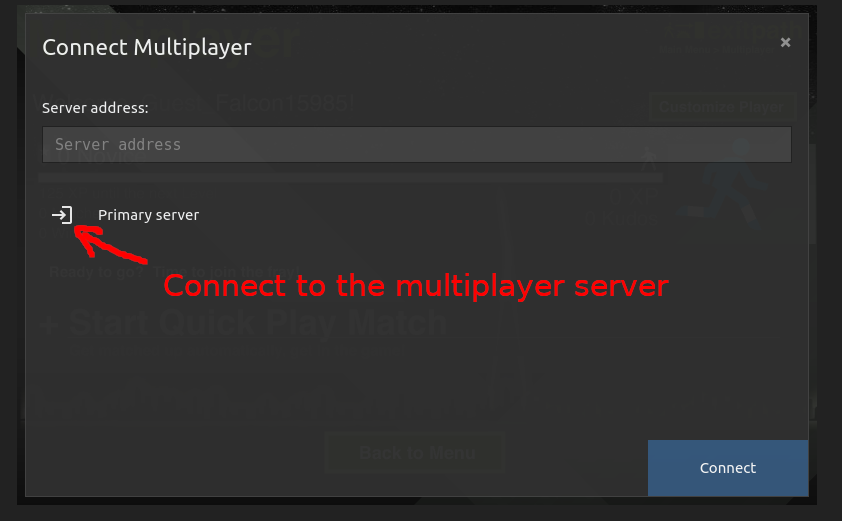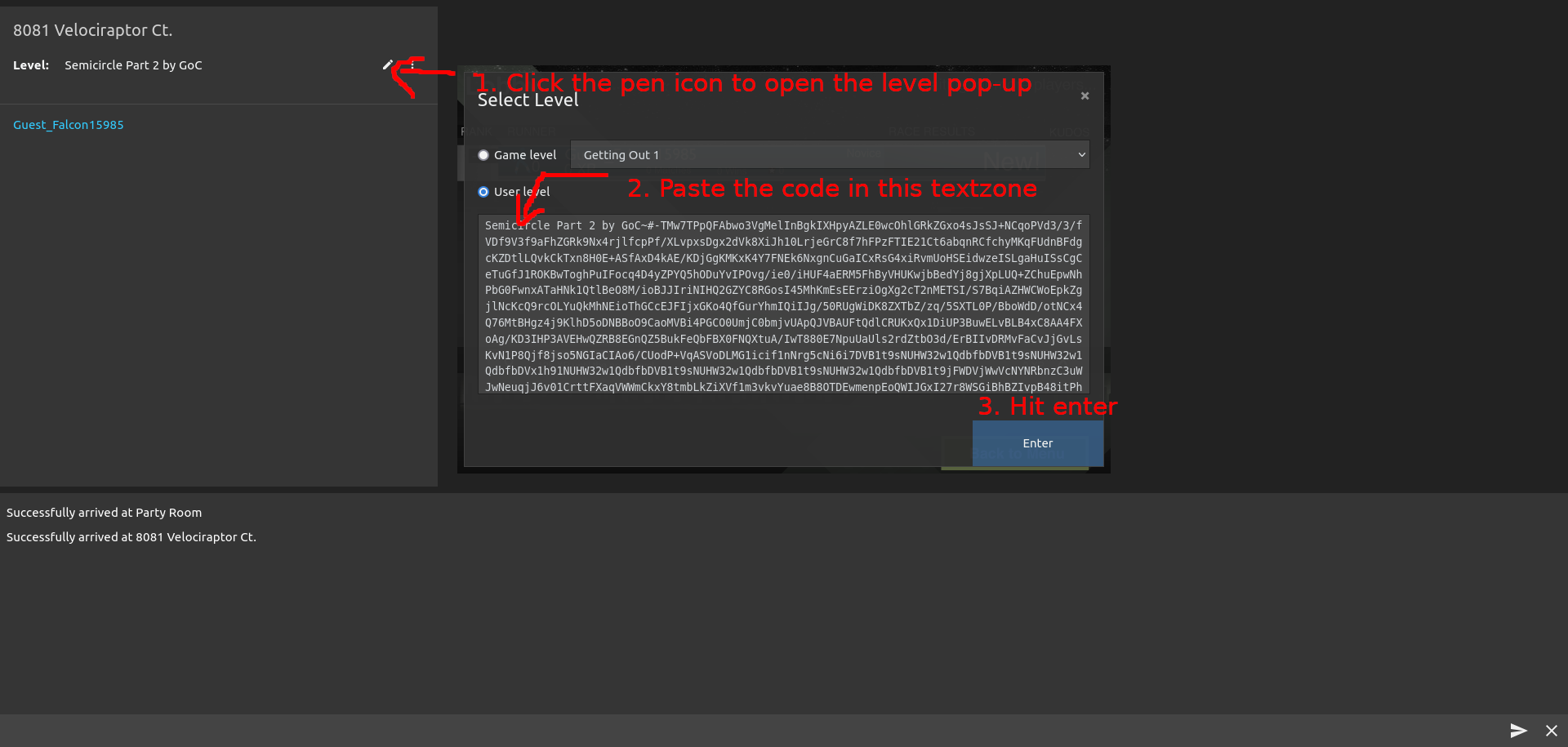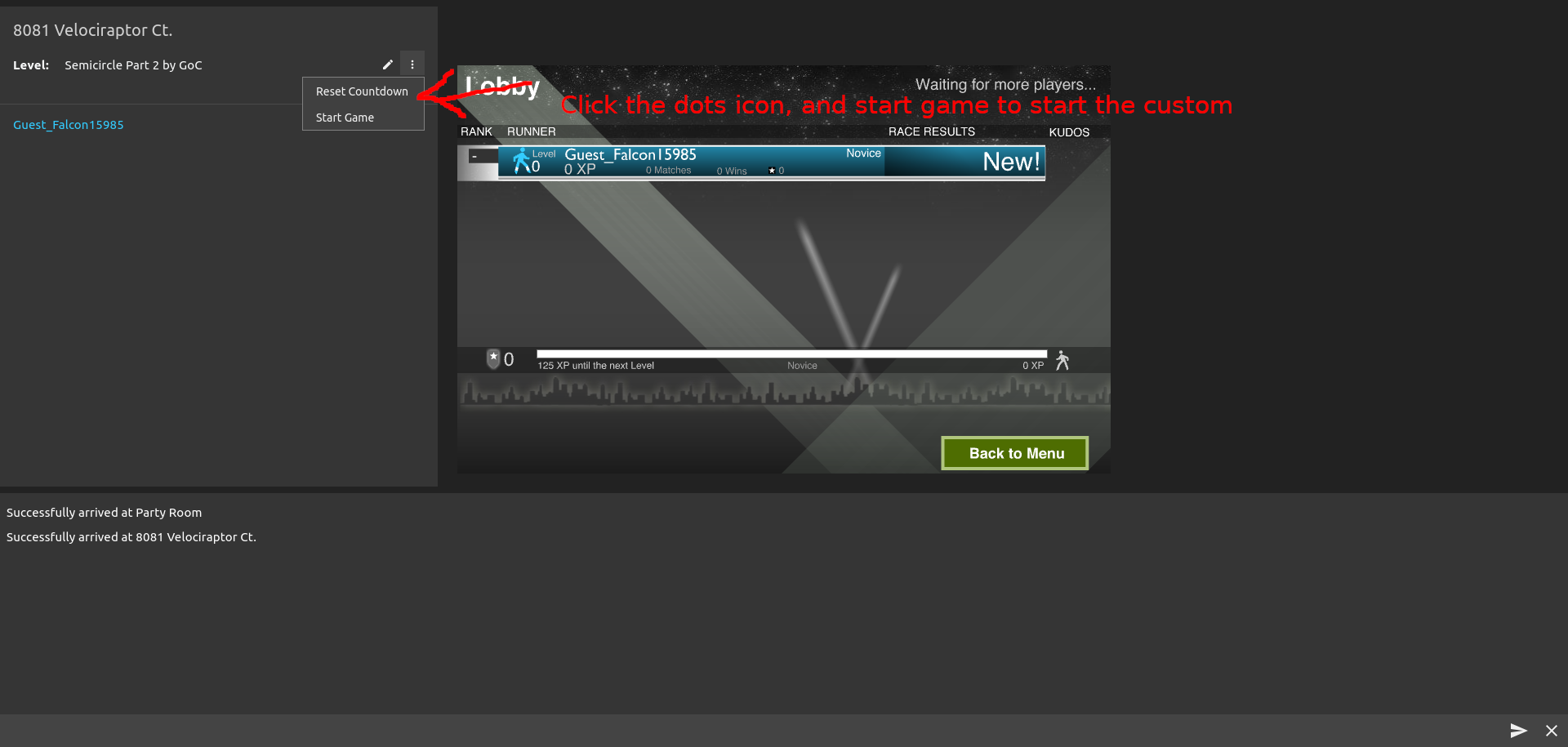A beginner's guide to Exit-Path
Exit-Path is a platformer that started as a flash game on armorgames. Through custom levels, anyone can create unique level and play them with other players. This page explains the basic knowledge required for any player interested in playing the game and using this website.
Playing the game
How to play ?
The flash version of Exit-Path is available through FlashPoint. A more accessible version of the game is playable directly in an internet browser at exit-path.github.io. It allows you to play in both single and multiplayer.
Controls
Move your character with the arrow keys, or W,A,S,D. Activate flow using the shift key (it is also possible to use the space bar, but we discourage to use it since it doesn't work properly on some keyboards). In multiplayer, it is also possible to use K to kill your character when customs allow suicide (it will respawn to the last checkpoint you activated), and P to pause the game when in a level allowing this behavior.
Multiplayer commands
Instead of using the buttons to start a level or reset the timer, you can also enter the following commands in the chat zone (below the game).
| Command | Usage |
|---|---|
| /start | start the game (with the level specified) |
| /endgame | Go back to lobby |
| /resettime | resets lobby timer to 0 |
Recommended levels for newcomers
Exit-Path customs can contain a wide variety of tricks, many of them being undoable for untrained players. It is easy to get discouraged by the difficulty of many beginner unfriendly customs. However, new players can still play a wide variety of levels.- Tutorials, the perfect levels to learn tricks for newcomers. Players are recommended to start learning in order to: corner, make double jumps using the 2.5 technique, walljump, triple, make falling corners (aka FC), troppos, followed by more advanced tricks such as W,Q,C jumps, bloublou and advanced wallclimbing. Each of these tricks have their own tutorial.
- Race levels are often quite easy at a slow pace and require fewer tricks than technical levels.
- Get a random level until the preview seems feasible :)
Playing a custom level
A level in Exit-Path is modeled as a list of tiles (normal block, invisible block, bouncer, treadmills...), with different properties and positions. When a designer makes a level, the output is a compressed code containing all this data. The code can then be copied by other players to play the level.
- Find the level and obtain the level's code: on this website you can browse the levels by designer, tags, or search a particular level by its' name. You can observe the level preview to check whether the level seems interesting or not. Once you found the level, you can copy the corresponding code by clicking on the "Copy code" button as illustrated in the following screenshot
- The code is now in your clipboard. Hit ctrl+v, or right click->paste to view it. A level code should look like the following:
name~#-cw3wCWNUuMMAAsxAzMTQsNuZgSHRGcg5AWYwMjRcATMAqZQISg==~
Where name is the name of the custom and the rest is the level data. - Play this level by going either in multiplayer (click on multiplayer in the main menu of the game and then connect to the multiplayer server), or in singleplayer. In each case, you can open a pop-up, enter the level code and load it in the game as illustrated in the following screenshots.